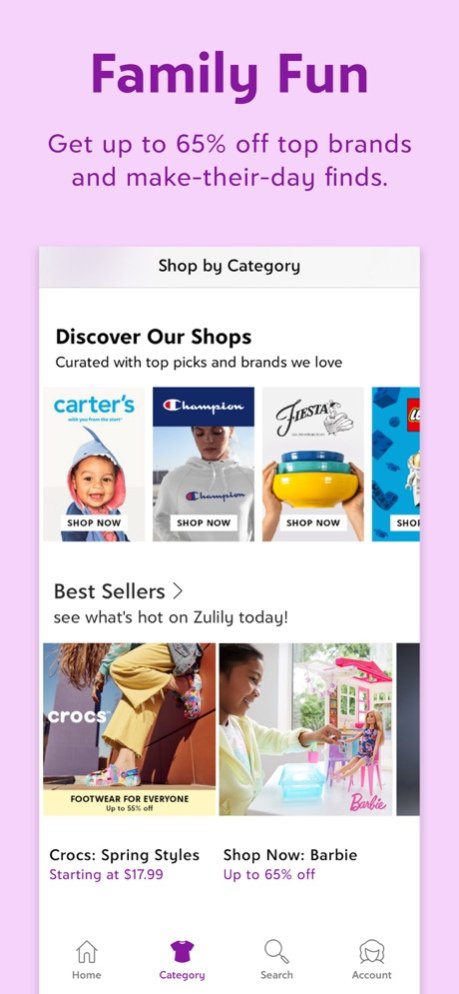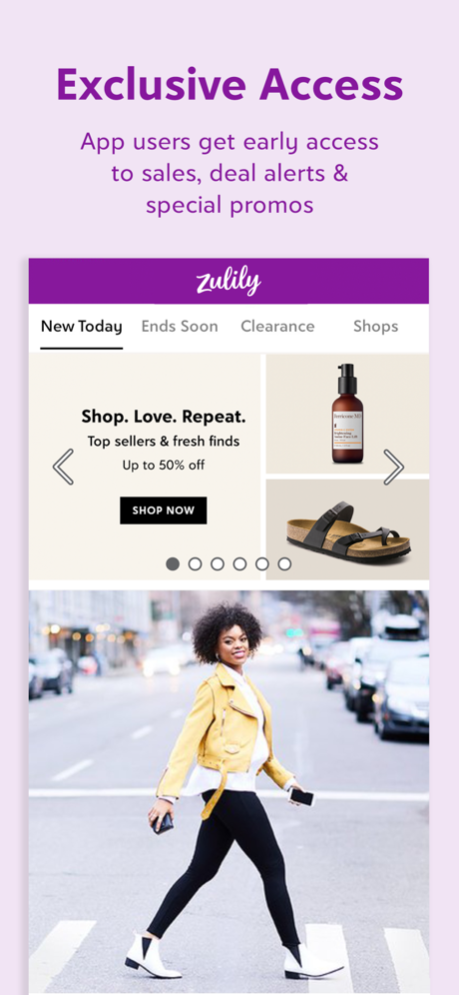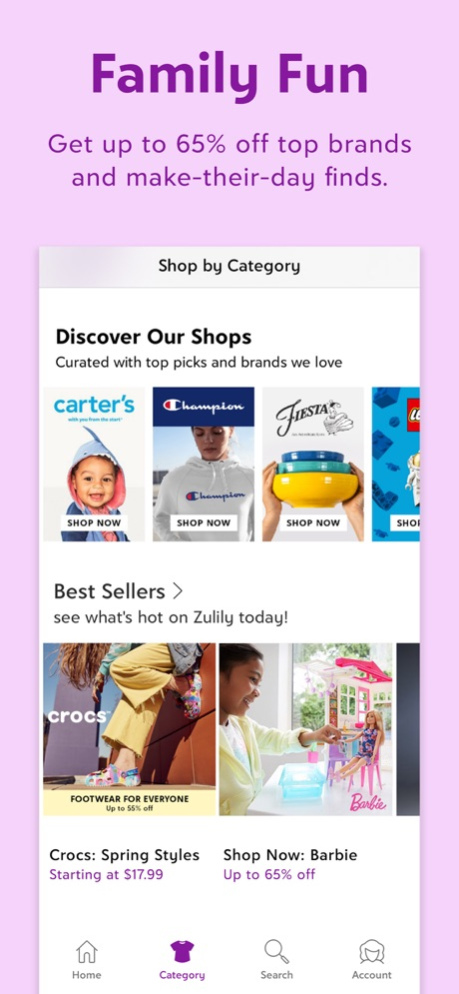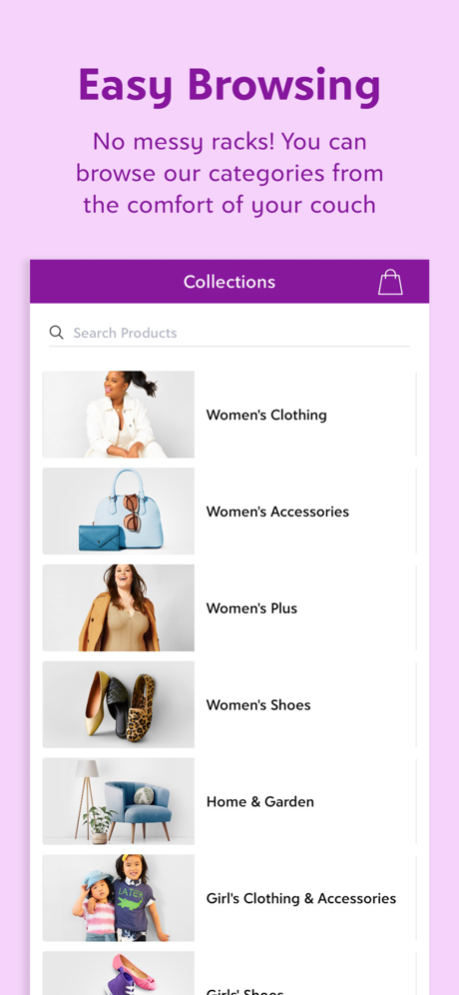Version History
Here you can find the changelog of Zulily since it was posted on our website on 2016-10-01.
The latest version is 6.9 and it was updated on soft112.com on 05 March, 2024.
See below the changes in each version:
version 6.9
posted on 2023-12-01
Dec 1, 2023
Version 6.9
• New and improved user accounts
• Easier and faster checkout
• View and keep track of your orders
version 6.4
posted on 2023-11-17
Nov 17, 2023
Version 6.4
• New and improved user accounts
• Easier and faster checkout
• View and keep track of your orders
version 5.156
posted on 2023-08-08
Aug 8, 2023
Version 5.156
Fixing bugs, and adding features to make your shopping experience even better!
version 5.155
posted on 2023-07-03
Jul 3, 2023
Version 5.155
Fixing bugs, and adding features to make your shopping experience even better!
version 5.154
posted on 2023-06-07
Jun 7, 2023
Version 5.154
Fixing bugs, and adding features to make your shopping experience even better!
version 5.151
posted on 2023-05-15
May 15, 2023
Version 5.151
Fixing bugs, and adding features to make your shopping experience even better!
version 5.150
posted on 2023-05-08
May 8, 2023
Version 5.150
Fixing bugs, and adding features to make your shopping experience even better!
version 5.149
posted on 2023-04-17
Apr 17, 2023
Version 5.149
Fixing bugs, and adding features to make your shopping experience even better!
version 5.148
posted on 2023-04-10
Apr 10, 2023
Version 5.148
Fixing bugs, and adding features to make your shopping experience even better!
version 5.147
posted on 2023-04-03
Apr 3, 2023
Version 5.147
Fixing bugs, and adding features to make your shopping experience even better!
version 5.146
posted on 2023-03-27
Mar 27, 2023
Version 5.146
Fixing bugs, and adding features to make your shopping experience even better!
version 5.119
posted on 2022-08-22
Aug 22, 2022 Version 5.119
Fixing bugs, and adding features to make your shopping experience even better!
version 5.107
posted on 2022-05-16
May 16, 2022 Version 5.107
Fixing bugs, and adding features to make your shopping experience even better!
version 5.106
posted on 2022-05-09
May 9, 2022 Version 5.106
Fixing bugs, and adding features to make your shopping experience even better!
version 5.105
posted on 2022-05-02
May 2, 2022 Version 5.105
Fixing bugs, and adding features to make your shopping experience even better!
version 5.103
posted on 2022-04-18
Apr 18, 2022 Version 5.103
Fixing bugs, and adding features to make your shopping experience even better!
version 5.102
posted on 2022-04-11
Apr 11, 2022 Version 5.102
Fixing bugs, and adding features to make your shopping experience even better!
version 5.100
posted on 2022-03-28
Mar 28, 2022 Version 5.100
Fixing bugs, and adding features to make your shopping experience even better!
version 5.99
posted on 2022-03-21
Mar 21, 2022 Version 5.99
Fixing bugs, and adding features to make your shopping experience even better!
version 5.96
posted on 2022-02-28
Feb 28, 2022 Version 5.96
Fixing bugs, and adding features to make your shopping experience even better!
version 5.95
posted on 2022-02-21
Feb 21, 2022
Version 5.95
Fixing bugs, and adding features to make your shopping experience even better!
version 5.93
posted on 2022-02-07
Feb 7, 2022 Version 5.93
Fixing bugs, and adding features to make your shopping experience even better!
version 5.92
posted on 2022-01-31
Jan 31, 2022 Version 5.92
Fixing bugs, and adding features to make your shopping experience even better!
version 5.91
posted on 2022-01-24
Jan 24, 2022 Version 5.91
Fixing bugs, and adding features to make your shopping experience even better!
version 5.89
posted on 2022-01-11
Jan 11, 2022 Version 5.89
Fixing bugs, and adding features to make your shopping experience even better!
version 5.88
posted on 2022-01-04
Jan 4, 2022 Version 5.88
Fixing bugs, and adding features to make your shopping experience even better!
version 5.87
posted on 2021-12-14
Dec 14, 2021 Version 5.87
Fixing bugs, and adding features to make your shopping experience even better!
version 5.86
posted on 2021-12-06
Dec 6, 2021 Version 5.86
Fixing bugs, and adding features to make your shopping experience even better!
version 5.85
posted on 2021-11-30
Nov 30, 2021 Version 5.85
Fixing bugs, and adding features to make your shopping experience even better!
version 5.83
posted on 2021-11-15
Nov 15, 2021 Version 5.83
Fixing bugs, and adding features to make your shopping experience even better!
version 5.82
posted on 2021-11-08
Nov 8, 2021 Version 5.82
Fixing bugs, and adding features to make your shopping experience even better!
version 5.81
posted on 2021-11-01
Nov 1, 2021 Version 5.81
Fixing bugs, and adding features to make your shopping experience even better!
version 5.80
posted on 2021-10-25
Oct 25, 2021 Version 5.80
Fixing bugs, and adding features to make your shopping experience even better!
version 5.79
posted on 2021-10-18
Oct 18, 2021 Version 5.79
Fixing bugs, and adding features to make your shopping experience even better!
version 5.78
posted on 2021-10-11
Oct 11, 2021 Version 5.78
Fixing bugs, and adding features to make your shopping experience even better!
version 5.76
posted on 2021-09-27
Sep 27, 2021 Version 5.76
Fixing bugs, and adding features to make your shopping experience even better!
version 5.75
posted on 2021-09-20
Sep 20, 2021 Version 5.75
Fixing bugs, and adding features to make your shopping experience even better!
version 5.74
posted on 2021-09-13
Sep 13, 2021 Version 5.74
Fixing bugs, and adding features to make your shopping experience even better!
version 5.73
posted on 2021-09-07
Sep 7, 2021 Version 5.73
Fixing bugs, and adding features to make your shopping experience even better!
version 5.72
posted on 2021-08-30
Aug 30, 2021 Version 5.72
Fixing bugs, and adding features to make your shopping experience even better!
version 5.71
posted on 2021-08-23
Aug 23, 2021 Version 5.71
Fixing bugs, and adding features to make your shopping experience even better!
version 5.70
posted on 2021-08-16
Aug 16, 2021 Version 5.70
Fixing bugs, and adding features to make your shopping experience even better!
version 5.69
posted on 2021-08-09
Aug 9, 2021 Version 5.69
Fixing bugs, and adding features to make your shopping experience even better!
version 5.67
posted on 2021-07-26
Jul 26, 2021 Version 5.67
Fixing bugs, and adding features to make your shopping experience even better!
version 5.66
posted on 2021-07-19
Jul 19, 2021 Version 5.66
Fixing bugs, and adding features to make your shopping experience even better!
version 5.64
posted on 2021-07-06
Jul 6, 2021 Version 5.64
Fixing bugs, and adding features to make your shopping experience even better!
version 5.63
posted on 2021-06-29
Jun 29, 2021 Version 5.63
Fixing bugs, and adding features to make your shopping experience even better!
version 5.62
posted on 2021-06-21
Jun 21, 2021 Version 5.62
Fixing bugs, and adding features to make your shopping experience even better!
version 5.60
posted on 2021-06-07
Jun 7, 2021 Version 5.60
Fixing bugs, and adding features to make your shopping experience even better!
version 5.59
posted on 2021-06-01
Jun 1, 2021 Version 5.59
Fixing bugs, and adding features to make your shopping experience even better!
version 5.58
posted on 2021-05-24
May 24, 2021 Version 5.58
Fixing bugs, and adding features to make your shopping experience even better!
version 5.56
posted on 2021-05-10
May 10, 2021 Version 5.56
Fixing bugs, and adding features to make your shopping experience even better!
version 5.55
posted on 2021-05-03
May 3, 2021 Version 5.55
Fixing bugs, and adding features to make your shopping experience even better!
version 5.54
posted on 2021-04-26
Apr 26, 2021 Version 5.54
Fixing bugs, and adding features to make your shopping experience even better!
version 5.53
posted on 2021-04-19
Apr 19, 2021 Version 5.53
Fixing bugs, and adding features to make your shopping experience even better!
version 5.47
posted on 2021-03-01
Mar 1, 2021 Version 5.47
Fixing bugs, and adding features to make your shopping experience even better!
version 5.46
posted on 2021-02-22
Feb 22, 2021 Version 5.46
Fixing bugs, and adding features to make your shopping experience even better!
version 5.45
posted on 2021-02-11
Feb 11, 2021 Version 5.45
Fixing bugs, and adding features to make your shopping experience even better!
version 5.44
posted on 2021-02-04
Feb 4, 2021 Version 5.44
Fixing bugs, and adding features to make your shopping experience even better!
version 5.43
posted on 2021-02-01
Feb 1, 2021 Version 5.43
Fixing bugs, and adding features to make your shopping experience even better!
version 5.42
posted on 2021-01-21
Jan 21, 2021 Version 5.42
Fixing bugs, and adding features to make your shopping experience even better!
version 5.41
posted on 2021-01-07
Jan 7, 2021 Version 5.41
Making your shopping experience even better!
version 5.40
posted on 2020-12-21
Dec 21, 2020 Version 5.40
Enhancing your shopping experiences and fixing bugs.
version 5.40
posted on 2020-12-21
21 Dec 2020 Version 5.40
Enhancing your shopping experiences and fixing bugs.
version 5.39
posted on 2020-12-03
Dec 3, 2020 Version 5.39
Bug fixes and new features
version 5.38
posted on 2020-11-19
Nov 19, 2020 Version 5.38
Improvements to your shopping experience!
version 5.34
posted on 2020-10-22
Oct 22, 2020 Version 5.34
Bug fixes and feature updates
version 5.34
posted on 2020-10-22
22 Oct 2020 Version 5.34
Bug fixes and feature updates
version 5.33.1
posted on 2020-10-17
Oct 17, 2020 Version 5.33.1
Fix for a crash on some older devices.
version 5.32
posted on 2020-10-09
Oct 9, 2020 Version 5.32
Bug fixes and other enhancements.
version 5.31
posted on 2020-09-24
Sep 24, 2020 Version 5.31
- Fixed some bugs around iOS 14.
version 5.30
posted on 2020-09-15
Sep 15, 2020 Version 5.30
- Bug fixes
version 5.29
posted on 2020-08-27
Aug 27, 2020 Version 5.29
- Bug fixes and improvements
version 5.27
posted on 2020-08-12
Aug 12, 2020 Version 5.27
New improvements
version 5.26
posted on 2020-08-07
Aug 7, 2020 Version 5.26
- Bug Fixes
version 5.25.1
posted on 2020-08-03
Aug 3, 2020 Version 5.25.1
Bug fixes
version 5.25
posted on 2020-07-28
Jul 28, 2020 Version 5.25
Improvements and bug fixes
version 5.24
posted on 2020-07-07
7 Jul 2020 Version 5.24
Improvements and bug fixes
version 5.24
posted on 2020-07-07
Jul 7, 2020 Version 5.24
Improvements and bug fixes
version 5.23
posted on 2020-06-23
Jun 23, 2020 Version 5.23
- Bug fixes and improvements
version 5.22
posted on 2020-06-11
Jun 11, 2020 Version 5.22
- Bug fixes
version 5.21
posted on 2020-06-01
Jun 1, 2020 Version 5.21
Bug fixes
version 5.20
posted on 2020-05-28
May 28, 2020 Version 5.20
- Bug fixes
version 5.19
posted on 2020-05-21
May 21, 2020 Version 5.19
- Bug fixes
version 5.18
posted on 2020-05-12
May 12, 2020 Version 5.18
- Bug Fixes
version 5.17
posted on 2020-05-08
May 8, 2020 Version 5.17
- Bug Fixes
version 5.16.1
posted on 2020-04-23
Apr 23, 2020 Version 5.16.1
- bug fixes
version 5.16
posted on 2020-04-10
Apr 10, 2020 Version 5.16
- support for iPad multitasking
- bug fixes
version 5.15
posted on 2020-03-13
Mar 13, 2020 Version 5.15
- stability improvements
version 5.14
posted on 2020-02-11
Feb 11, 2020 Version 5.14
Bug fixes and improvements.
version 4.8.1
posted on 2011-08-09
version 5.57
posted on 1970-01-01
2021年5月17日 Version 5.57
Fixing bugs, and adding features to make your shopping experience even better!
version 5.14
posted on 1970-01-01
11 févr. 2020 Version 5.14
Bug fixes and improvements.
version 5.45
posted on 1970-01-01
2021年2月11日 Version 5.45
Fixing bugs, and adding features to make your shopping experience even better!
version 5.42
posted on 1970-01-01
2021年1月21日 Version 5.42
Fixing bugs, and adding features to make your shopping experience even better!
version 5.33
posted on 1970-01-01
2020년 10월 15일 Version 5.33
Enhancements to the way you shop